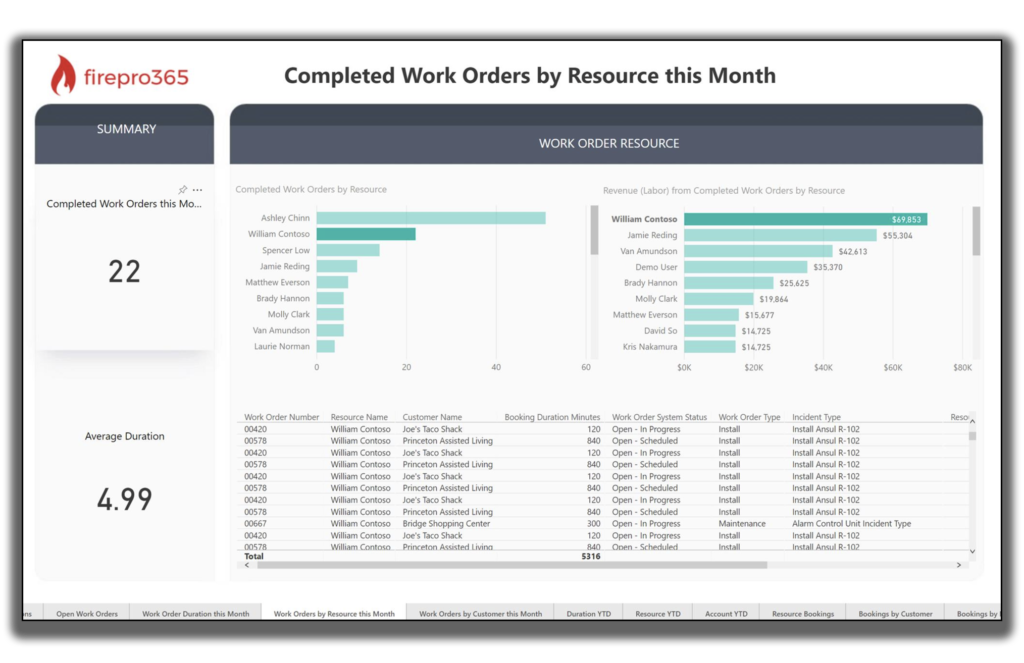Reporting Overview
- All reports can be exported and printed or e-mailed directly to the service account, billing account, parent account or local authority having jurisdiction.
- Reports are populated with data stored in firepro365 – eliminate duplicate data entry and spelling errors.
- Reports can be sent directly from the mobile app – before your tech leaves the customer job site.

Work Order Report
Work order report can be sent directly from tablet at time of service. Notify customer of work completed and discrepancies found. Include a list of customer assets to show last service date of all equipment.
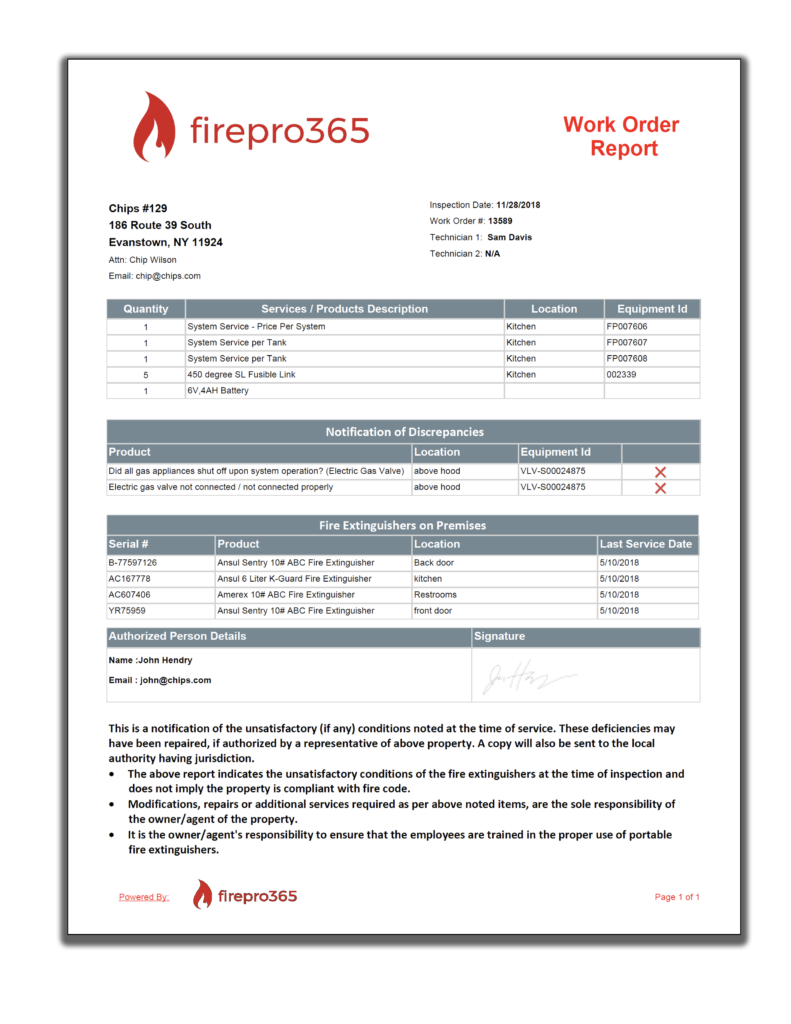
Kitchen System Inspection Report
- Customer account and system information populates from customer records.
- Service task feedback is used to populate checklists.
- Deficiencies and Recommendations, also populated from service task feedback, are listed separately, with additional details.
- Cooking equipment lineup with dimensions can be “drawn” on report or cooking equipment lineup can be listed with nozzle information.
- Photos, taken with the app, show conditions at time of service.
- Standardize checklist items signify whether system is compliant or non-compliant.
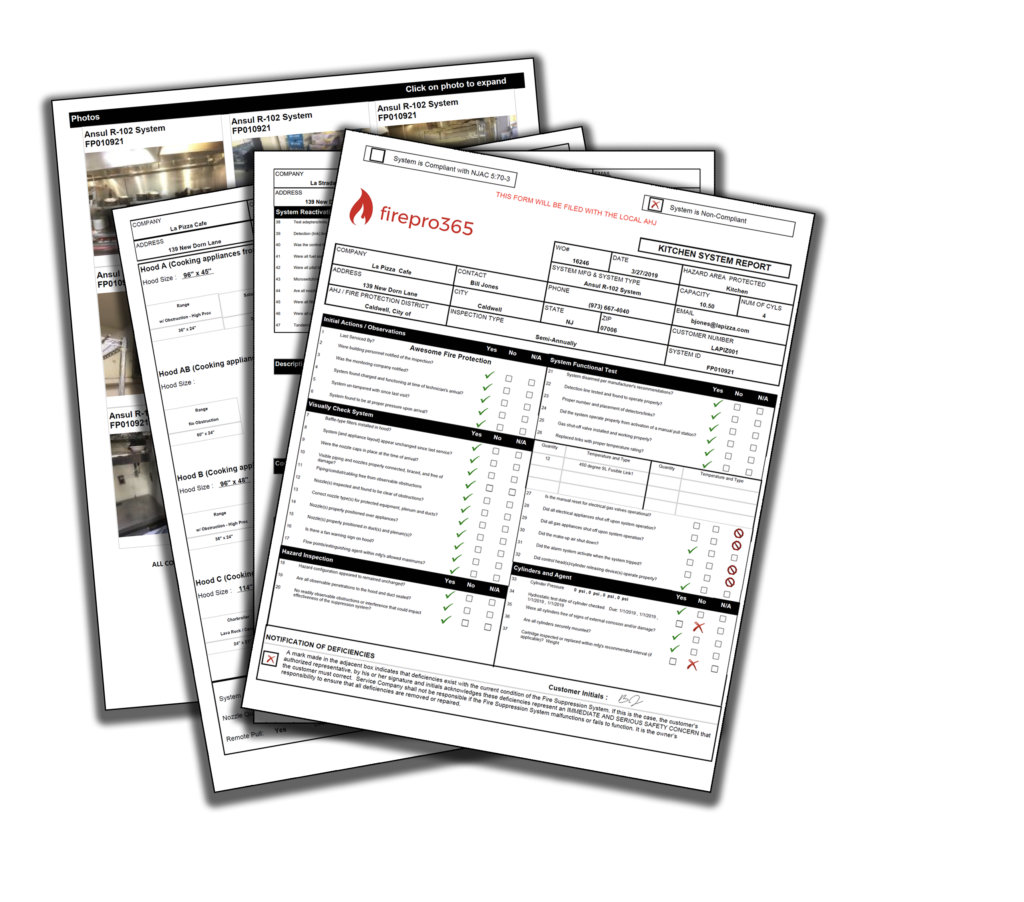
Fire Extinguisher Report
Lists all portable fire extinguishers with last date inspected, serial number and location.
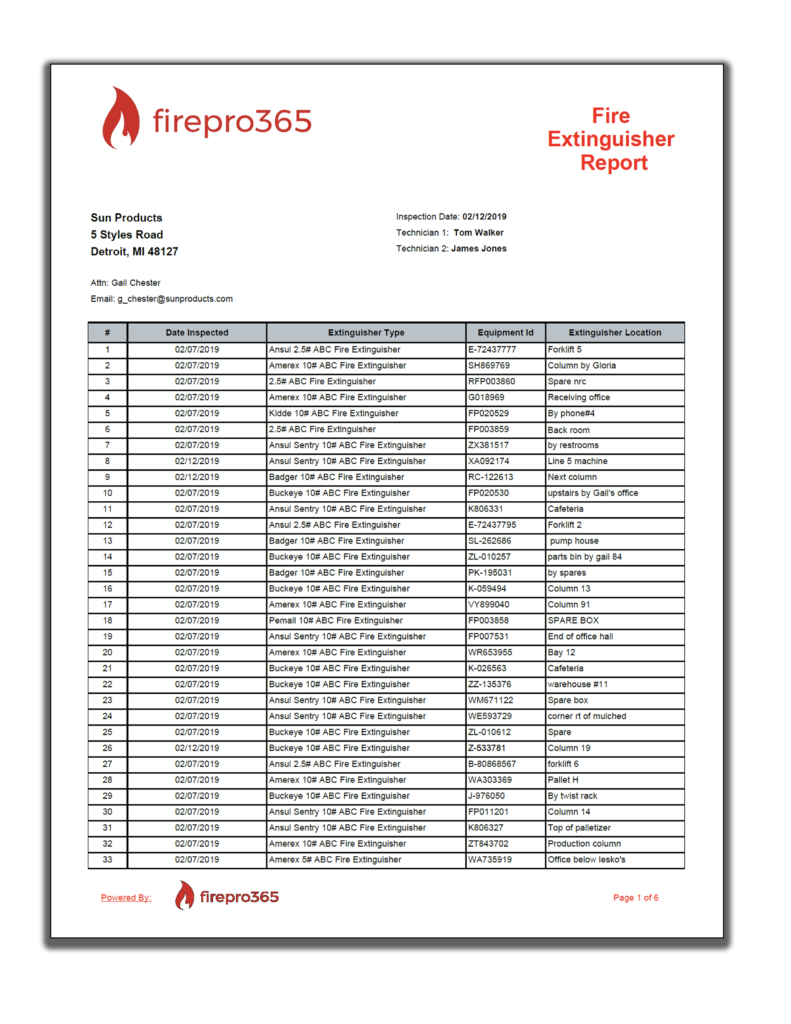
Fire Alarm Report
- Report prepopulates with customer and alarm system information.
- Date and time stamps for fire alarm testing notifications.
- Checklist items for each initiating device, notification appliance and control panel.
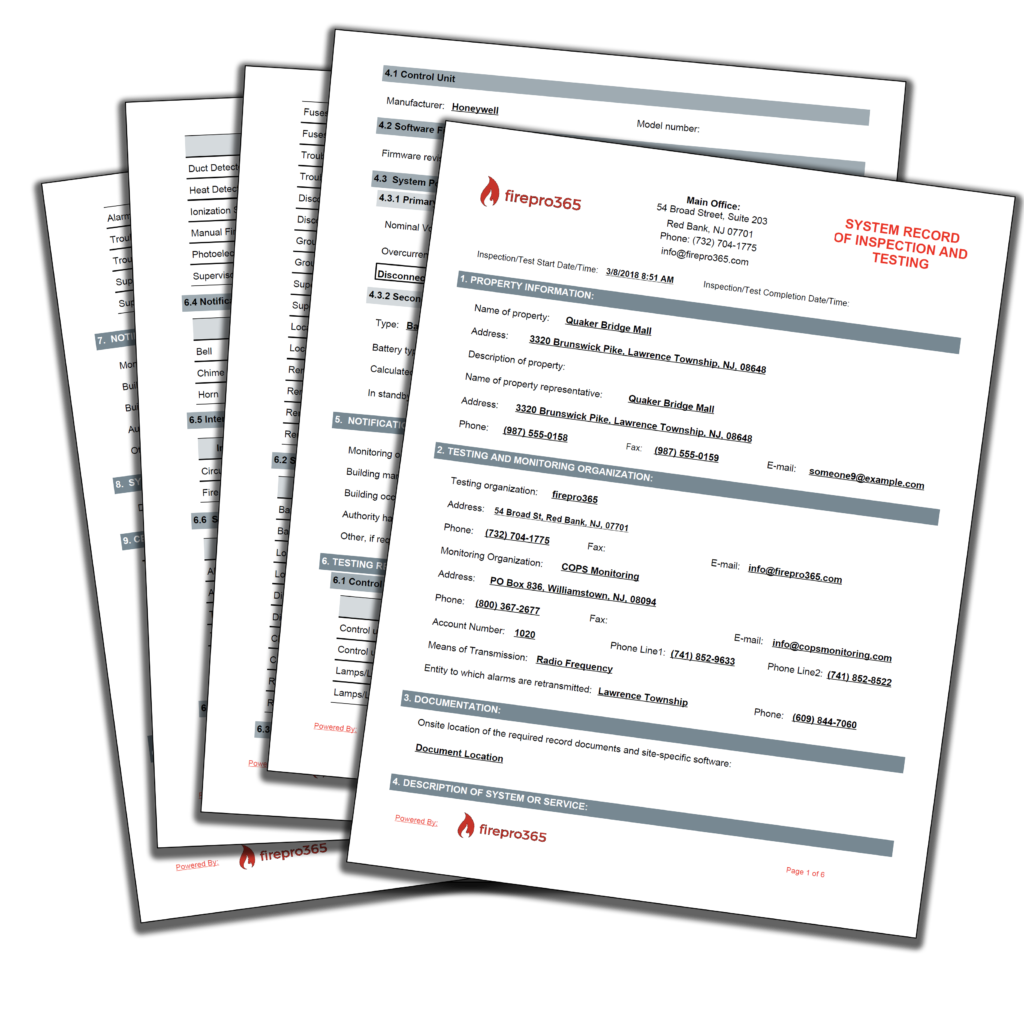
Sprinkler Reports
- Report checklists based on sprinkler type – wet, dry, deluge or pre-action.
- Only prints checklist items appropriate to the services / testing being performed on that work order.

PowerBI Dashboards/Reports
Visually explore your data with a freeform drag-and-drop canvas, modern data visualizations, and simple report authoring.
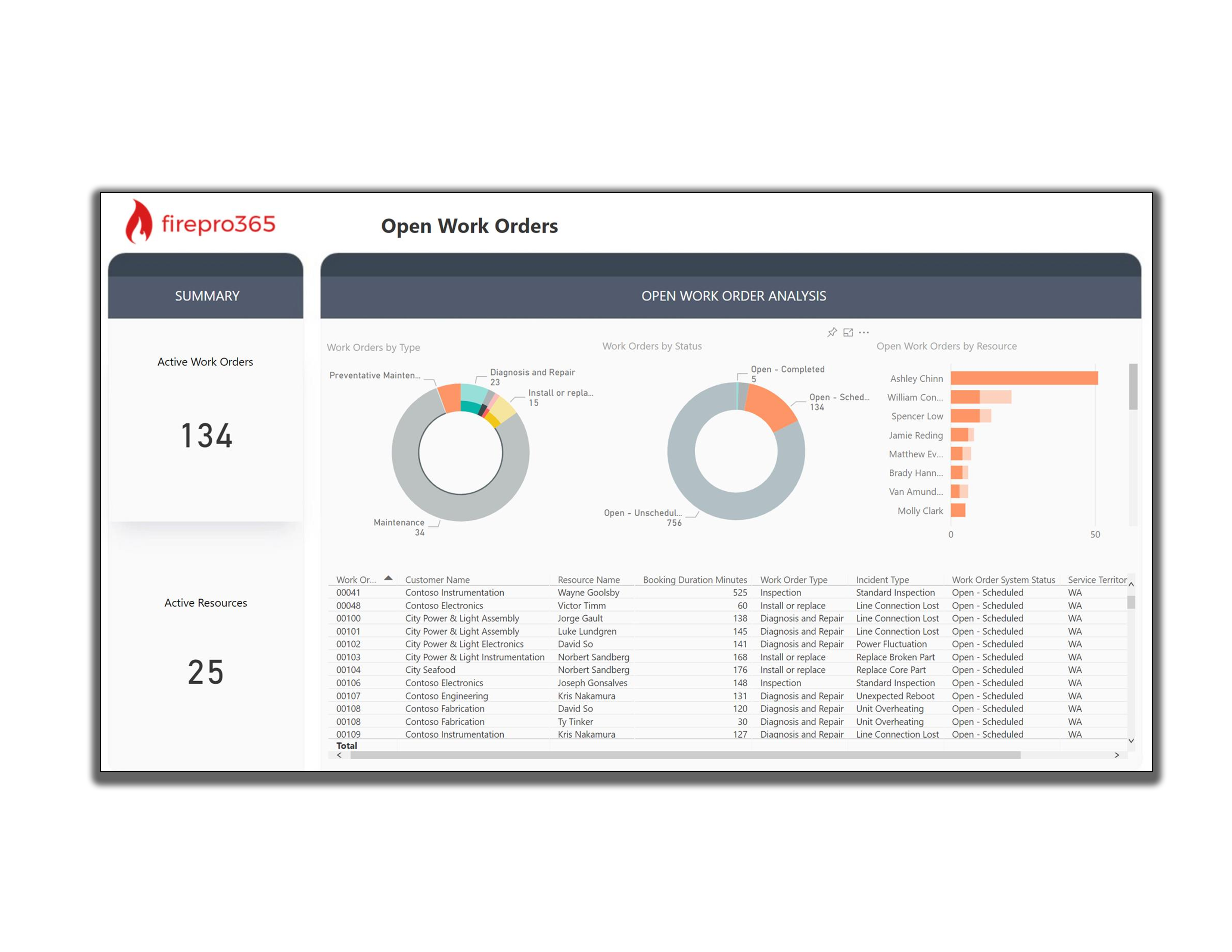
Key Performance Indicators
Create visualizations and Key Performance Indicators that are most important to you.